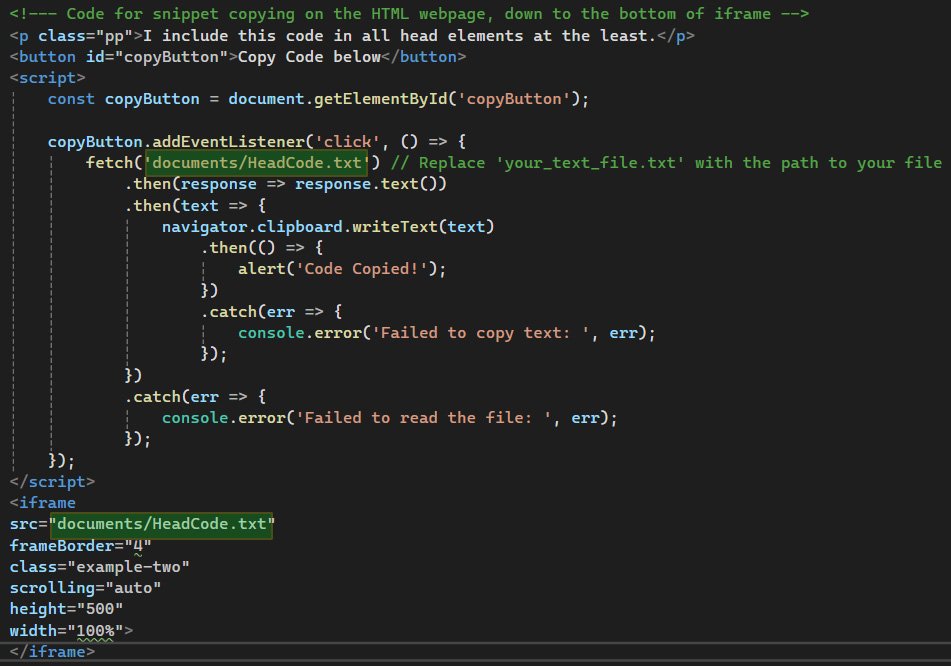Practicing CSS, below are links to pages where I attempt to master various aspects of CSS. Some of these links lead to pages where it is all my own code and some are pages where I copied snippets of code from somewhere else.
I edit the code on this page often. Simple css code. Practice, practice, practice, practice, practice, practice, Master.
While this code involves more that css. I discovered it while learning css. I got this code from a codepen promotional site where there were lots of other code snippets available. I bleive that you need a subscription to unlock the links needed to complete the code to display the scroll effect correctly. So, this was not pure code, the code had links to code in other places that were locked unless you had a subscription with code pen particularly, I believe.
IN here I practice anything that comes to mind. I'm currently working on certifications, then on to more things from there. In order to get there, I practice, practice, practice.
To make a button style link. Copy the code below. You will need to place the html code into you html file and the css code into your css file. Alternatively you could place the css code inline as a style element, however this is not considered good practice.
This is the code that was created to be able to copy these code snippets. Note that several parts needed customizing for each particular situation.
I include this code in all head elements at the least.
Copy this code from the source code then paste it into a text file. Save As a Name, something relevant to the snippet of code. Also, save where other text files for snippets are kept. Referencing the image below, make changes accrodingly.